Converter for the HTC Vive Cosmos (Official)
This converter allows you to no longer use the link box provided with your HTC Vive Cosmos.
A gain of simplicity and size! The converter for HTC Vive Cosmos directly integrates a port designed to accommodate the power supply of the headphones.
 Your payments are secure
Your payments are secure
 Free delivery for orders over €100 (incl. VAT) in France
Free delivery for orders over €100 (incl. VAT) in France
 Orders processed quickly
Orders processed quickly
Converter Cable/2in1 for HTC Vive Cosmos
Introducing the cable / converter for HTC Vive Cosmos:
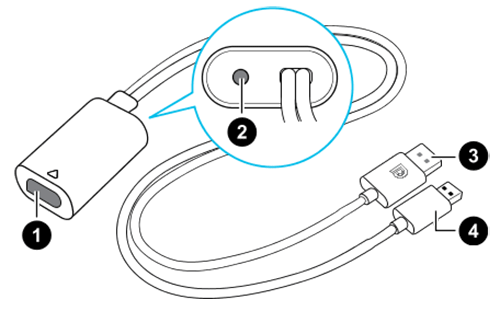
1 - Port for connection
2 - Power port
3 - Display port (to connect to the graphics card of your computer)
4 - USB port (to connect to your computer)
How to connect your HTC Vive Cosmos to your computer thanks to the converter?
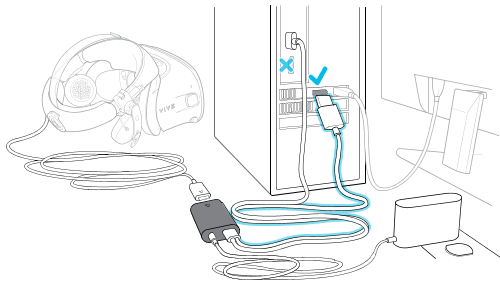
1 - Connect the power cable directly to the dedicated port of the VIVE Cosmos converter.
2 - Then connect the AC adapter to a power outlet.
3 - Connect the USB 3.0 port to your computer.
4 - Connect the DisplayPort cable to the graphics card of your computer (your monitor / screen must also be connected directly to the graphics card).
5 - Connect the Vive Cosmos cable to the connector.
How to detect your converter for HTC Vive Cosmos?
1 - Quit both Vive and Steam VR applications from your computer.
2 - Disconnect the power cable from the converter.
3 - After a few seconds, reconnect the power cable.
A notification appears and tells you that the drivers are being installed. It is very important to wait for the installation to complete.
4 - Restart the VIVE application to verify that the converter is detected and working.
Content:
1 x converter for the HTC Vive Cosmos
Data sheet
- HTC Vive Cosmos
.png)
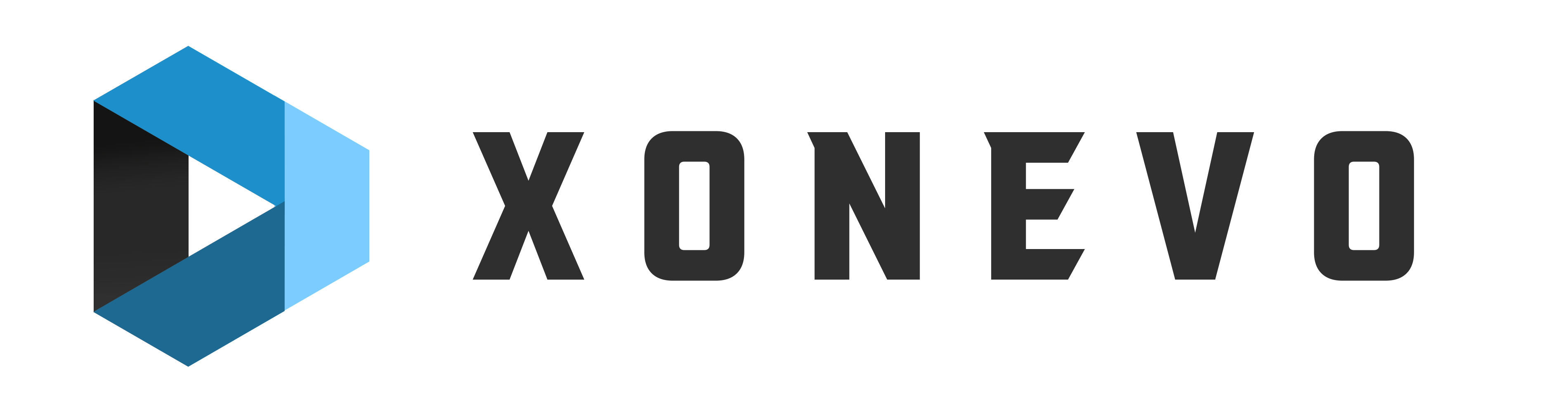










































.jpg)
