The different types of headset
PC-compatible VR headsets
These are the headsets that currently offer the most possibilities and the best immersion quality. They need to be powered by VR Ready PCs (computers designed for Virtual Reality), which have the precise features needed to harness the full power of Virtual Reality.
Benefits :
- Qualitative immersive experience
- Room-scale capability
Disadvantages :
- Cost of equipment
- Installation and setup
Stand-alone compatible VR headsets
This type of headset offers a respectable level of immersion at a relatively low cost! Easy to set up, this is what we call “easy” Virtual Reality, because all you have to do is put on the stand-alone VR headset, choose your content and enjoy VR. On the other hand, this type of headset doesn't allow you to move around in a “room-scale” type of space.
Advantages :
- Very easy to use
- Wide choice of content and easy to add your own content.
Disadvantages:
- Room-scale option not available
And what about accessories?
Many accessories (brackets, tripods, cleaning products, etc.) remain compatible from one model to another. Others are only compatible with each helmet model. For more details, click on the accessories category and apply filters according to the headset model you want.
.png)
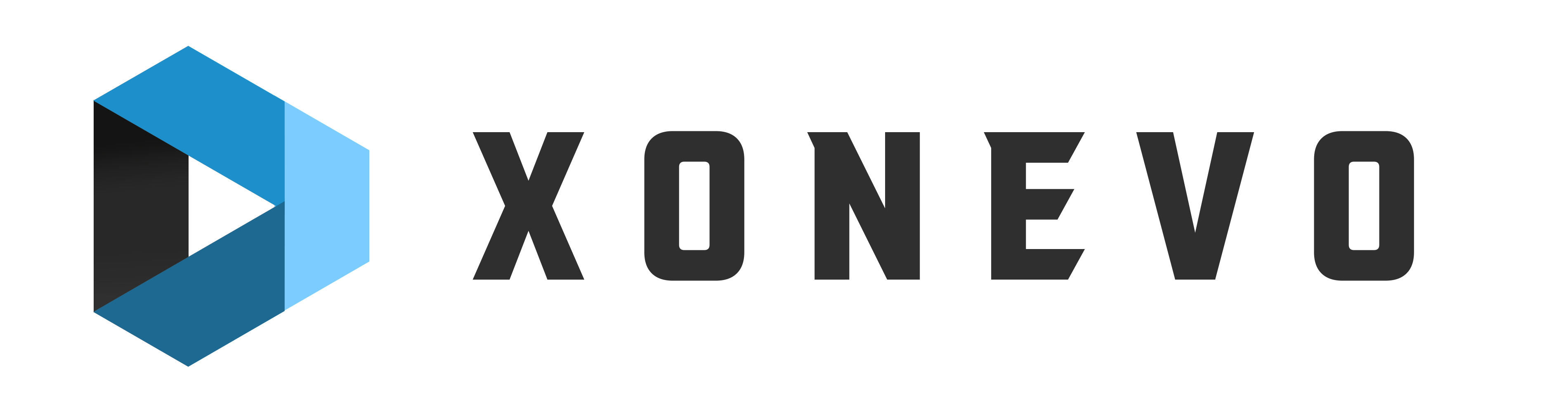








































.jpg)
