HTC Vive Compatibility: An Advanced Solution for Professional Environments
Among the most powerful VR headsets for use with SketchUp and Autodesk software, the HTC Vive range plays a key role, particularly in technical and high-demand environments.
The HTC Vive Pro 2. has become a benchmark for design offices, architecture firms, and creative agencies that require maximum visual precision. Connected to a PC via SteamVR, it is fully compatible with solutions such as Enscape, Twinmotion, and Prospect by IrisVR, enabling immersive exploration of SketchUp, Revit, or AutoCAD models in very high quality. Its 5K resolution combined with precise tracking makes it a highly effective tool for complex project reviews.
For organizations seeking greater flexibility, the HTC Vive Focus 3 offers a hybrid alternative. It can be used as a standalone headset or connected to a PC in VR mode, providing access to the same software via SteamVR while maintaining valuable mobility for client presentations or collaborative workshops. It is commonly used with The Wild, VR Sketch, or Enscape in connected mode.
The more recent Vive Focus Vision, also a standalone headset, is technically compatible with several professional platforms in PCVR mode. However, it remains less commonly used in 3D design workflows for now and is more oriented toward XR applications or lightweight interactive environments.

.png)
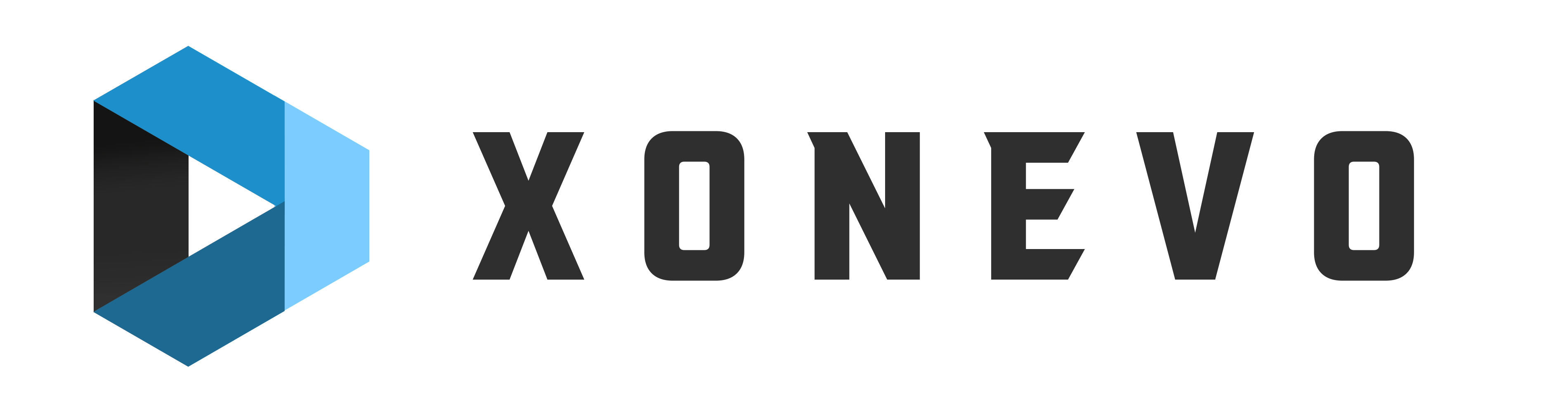





















































.jpg)
